Important! Save your wallet.dat in a secure place before any manipulation. If the route hasn’t changed when installing then wallet.dat is in C:\users\PC-name\appdata\roaming\Cryply\


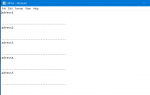
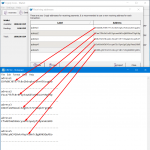


- Download a wallet and you can see coins, addresses and transactions


- I have only 5 transactions and addresses
- Now you need to create a text document and make a comfortable blank
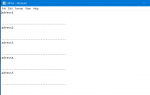
- Copy your addresses in your new text document for get cryply
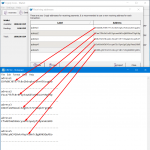
- The next step for export is moving to the section «Help=>debug menu» and choosing the window «Console»
- If your wallet is enciphered, you need to write a command in the console to get rights to use the wallet
Код:
walletpassphrase "your password" 600 - If your wallet is deciphered, move on
- If your wallet is enciphered, you need to write a command in the console to get rights to use the wallet
- Write a command, and copy the private key!
Код:
dumpprivkey [your CRYPLY address]

- Do this for each of the addresses

- Now you have your private keys for each of the addresses! (If you made 100500 addresses when creating your wallet, it is unnecessary to make private keys for all addresses, just save only those addresses you use)
- Save the text document in a secure place!
- If you need import a private key into a new wallet, you can see how to do this here
Последнее редактирование: