Результаты поиска
-

Installing the latest blockchain manually
If you downloaded a wallet, installed it and the synchronization began but you don’t want to wait until it finishes, then Download the archive https://cryply.download/hjo6c94c44oa/cranepay-blockchain-windows.zip.html Unzip the downloaded file; there will be some files that we need to move to... -

Import a private key into a cranepay core
For importing private keys into a crane pay wallet, you need to export keys from cryply core beforehand, HERE Install a wallet, wait until blocks synchronization Download a new wallet, after launching you can see a 0 wallet balance Open a text document where it is written your private keys... -

Export a private key from cryply core
Important! Save your wallet.dat in a secure place before any manipulation. If the route hasn’t changed when installing then wallet.dat is in C:\users\PC-name\appdata\roaming\Cryply\ Download a wallet and you can see coins, addresses and transactions I have only 5 transactions and... -

Импортировать приватный ключ в cranepay core
Для импорта приватных ключей в бумажник cranepay, нам нужно заранее экспортированные ключи из cryply core, ТУТ Устанавливаем кошелек, дожидаемся синхронизации блоков. Загружаем новый кошелек, после запуска видем баланс бумажника 0. Открываем текстовый документ в котором записаны ваши... -

Экспортировать приватный ключ из cryply core
ВАЖНО!!! Сохраните свой wallet.dat в надежное место перед любой манипуляцией, если при установке не был изменен путь то по умолчанию wallet.dat находится в C:\users\Имя-ПК\appdata\roaming\Cryply\ Загружаем кошелек, видим наши монетки, адреса и транзакции) Транзакций и адресов у меня всего... -

Куплю-продам крипли
Куплю или продам крипли по разумному курсу, в любых сумах Вариант обмена(и в другую сторону): CRP-Приват24(Украина) CRP-Авальбанк(Украина) CRP-WMZ CRP-DOGE/BTC/LTC/DASH Контакт: https://t.me/Pushistikot -

Useful links
https://github.com/cryply/ Exchanges: http://cryply.exchange/ BlockExplorer: http://explorer.cryply.io/ Faucet: http://faucet.cryply.io/ FileSharing: https://cryply.download/ Cloud Mining: https://cryplyhash.com/ RoadMap: http://cryply.io/roadmap/ Website: http://cryply.io/ BitcoinTalk/RU... -

Установка свежего блокчейна вручную
Если вы скачали кошелек, установили его и началась синхронизация но ждать конца синхронизации нету желания, то Скачиваем архив https://cryply.download/hjo6c94c44oa/cranepay-blockchain-windows.zip.html Розархивируем скачанный архив, там будет несколько файлов которые нам нужно перенести в папку... -

Твой процессор - Твой хешрейт
Процессор, CPU Оперативная память, RAM Операционная система, OS Какой хешрейт? H/s Какой майнер? -

Official pools for CRP mining
https://pool.cranepay.io/ (official 0% fee) https://cranepay.luckypool.org/ (official 0% fee) -

CRP faucets
https://cryply.io/freecrp/ http://yenten-pool.ml/faucet-cryply/ -

Крипли краны
https://cryply.io/freecrp/ http://yenten-pool.ml/faucet-cryply/ -

Wallet’s reindex
In the folder with the wallet’s installation files, create a text document, open it and write cryply-qt --reindex Next save the text document. Now you need to change the extension of our text file from .txt to .bat If you have enabled the display of the file name extension, just try to... -

Mine lambomaker at the first time
Download Lambomaker at https://github.com/cryply/cryply-lambo-maker/releases We install where it is convenient, start. It may require to upgrade miner. Start mining (click on the ON / OFF button) Mining has started (The first 5 minutes we will mine as a token of gratitude the developers... -

How to send minings from the pool to your CRP address
Login at the pool where your miners work Go to the tab "My Account => Edit Account" In the column "Payment Address" insert your CRP address. How to get the address? Click here In the column "Automatic Payout Threshold" write the number of coins upon reaching which an auto payment will be made... -

Сonsole miner and connection to pool
Register at the pool Another proxy link for people who are blocked by the access provider for mining, and for citizens of the Russian Federation because of the prohibition of the Federal Service for Supervision in the Sphere of Telecom, Information Technologies and Mass Communications... -

Реиндекс кошелька
В папке с установочными файлами кошелька создаём текстовый документ, открываем его и пишем cryply-qt --reindex, дальше сохраняем тестовый документ. Теперь нам нужно изменить расширение нашего текстового файла из .txt в .bat Если у Вас включено отображение расширения имён файлов, попробуем... -

Отправляем намайненное с пула на свой адрес CRP
Логинимся на пуле где работают Ваши майнеры Идем по вкладке "My Account=> Edit Account" В графе "Payment Address" вставляем свой адрес CRP. Как получить адрес?:geek: тыкай суда В графе "Automatic Payout Threshold" пишем количество монет при достижении которого будет делаться авто выплата на Ваш...- pushistik
- Тема
- Ответы: 0
- Раздел: Mining - добыча
-

Консольный майнер и подключение к пулу
Регистрируемся на пуле Для граждан РФ из-за запретов РКН другая ссылка с прокси Создаем воркера "My account=> My workers", пишем свой логин и пароль в текстовых полях и нажимаем "Add New Worker" Дальше нам нужно скачать майнер. Нажимаем на иконку "Miner" Откроется окно с возможностью...- pushistik
- Тема
- Ответы: 1
- Раздел: Mining - добыча