- For importing private keys into a crane pay wallet, you need to export keys from cryply core beforehand, HERE
- Install a wallet, wait until blocks synchronization
- Download a new wallet, after launching you can see a 0 wallet balance
- Open a text document where it is written your private keys

- The next step for import is moving to the section «Help=>debug menu» and choosing the window «Console»
- Write a command
Код:
importprivkey, and wait until the confirmation[your crp private key] - Do the import operation for all the keys you need to re-establish
- After each of re-established private key, you can see replenishment in the wallet
- After copying all of my 5 addresses I received 1000 CRP
- Now you can use the crane pay wallet completely
- Save you new wallet.dat into a secure place!
Последнее редактирование: